You can perform various transactions by scanning the LPN barcode in Axacute. The Pallet functionality applies to the following transactions:
Apart from incorporating the Pallet feature into existing functionalities, we also develop an additional Pallet module that allows you to perform advanced inventory management such as:
The process of receiving into a Pallet is the same as a normal receiving, with an exception to enter the LPN information during the transaction. When you are performing the receiving in the PO Receipt form, enter the LPN number into the ‘LPN’ field at the very bottom of the form. This would be the Pallet that you are receiving into. You can click on the search button to bring up a list of the LPNs that are currently residing in the chosen Location.
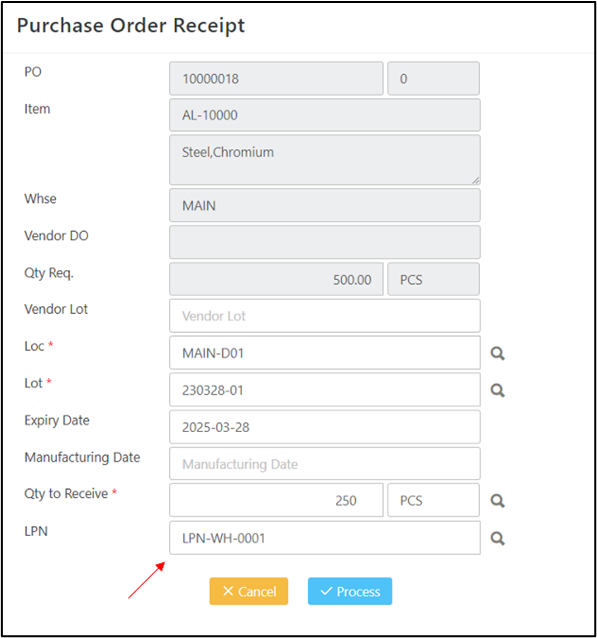
After you scan the LPN Barcode into the ‘LPN’ field, system will perform matching between the required Item in the selected Customer Order and the Item contained in the selected Pallet. The Items in the Pallet that fulfil the Customer Order Lines will appear under the ‘Match’ tab.
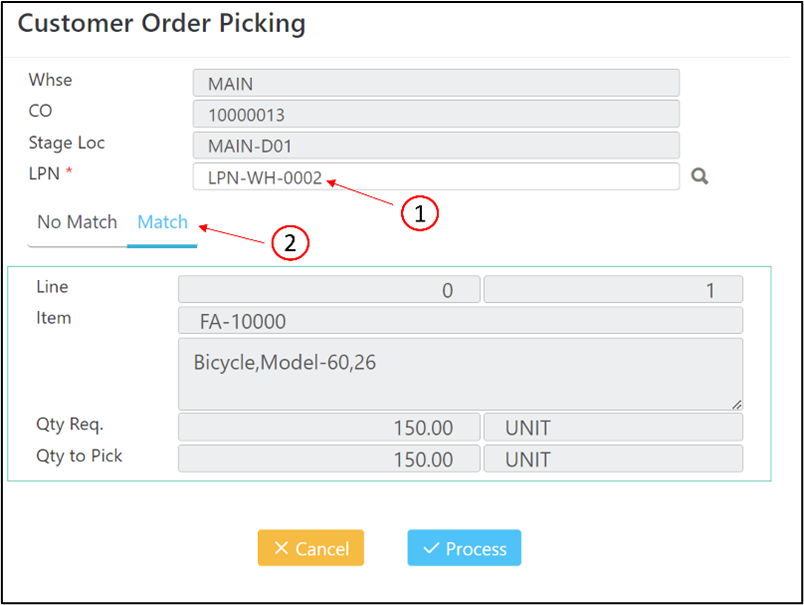
To put Items into an existing Pallet, you can use the Pallet Builder function. Scan the LPN Barcode or select from the list by clicking on the search button. Following that, scan the information of the Item such as the Lot, current Location and the quantity to be built into the selected Pallet.
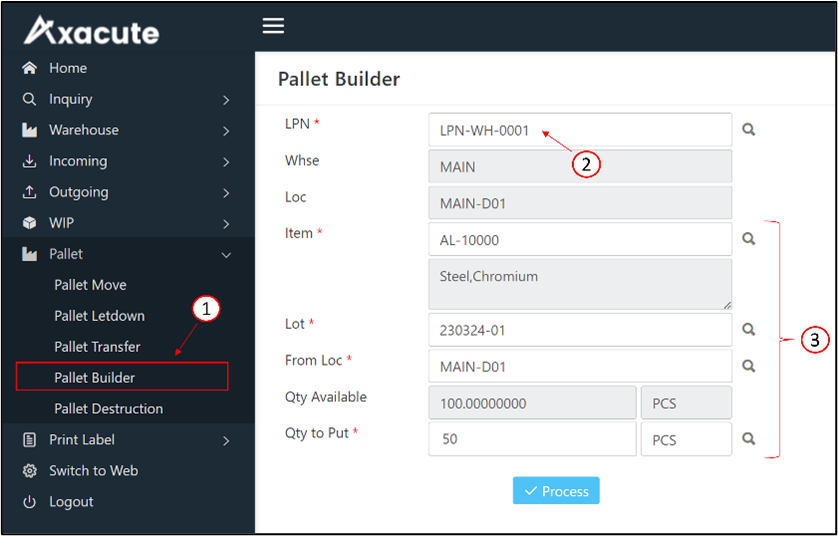
After the Item is added into the Pallet, you can check the Item information by going to the:
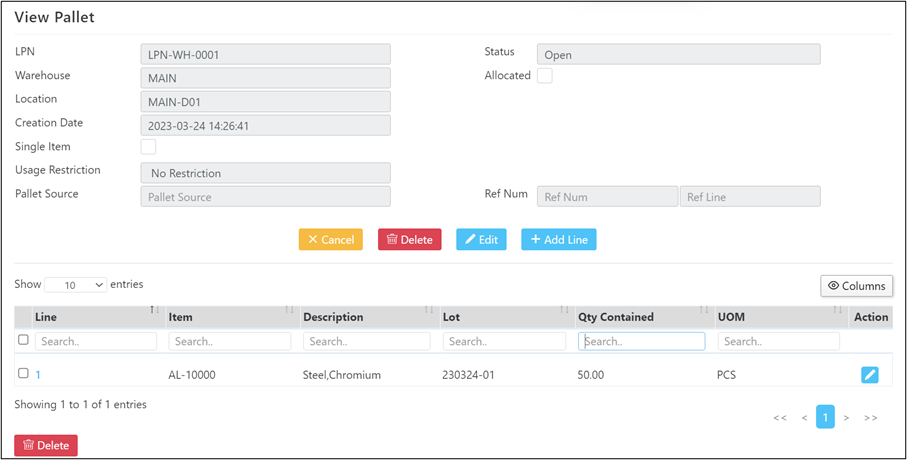
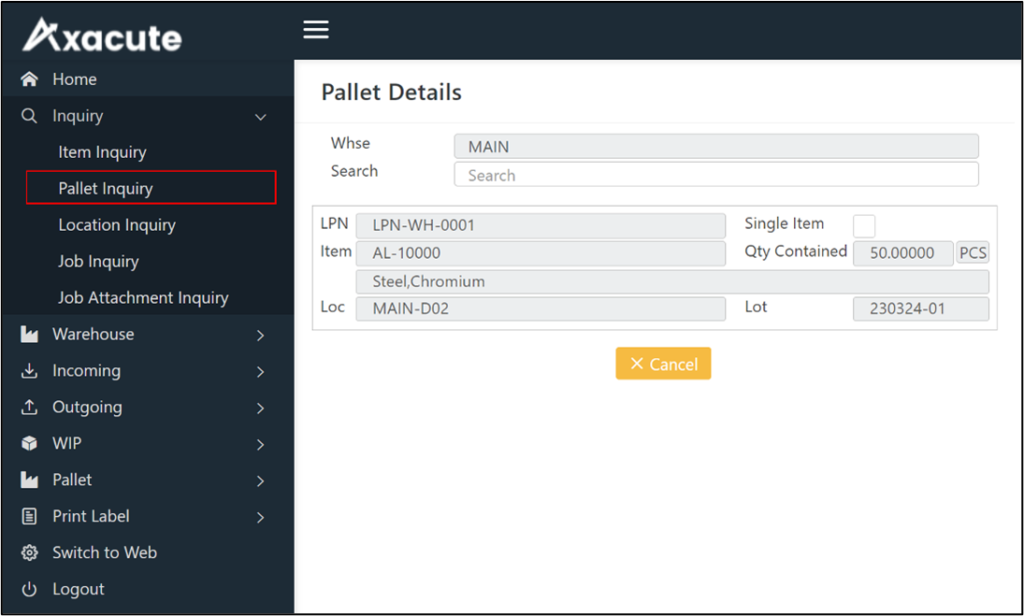
The Pallet Move function comes in handy when you are trying to move an entire Pallet to a new location in your warehouse. On your mobile device, open the Pallet Move function. Select the LPN to be moved, and then enter the destination location.
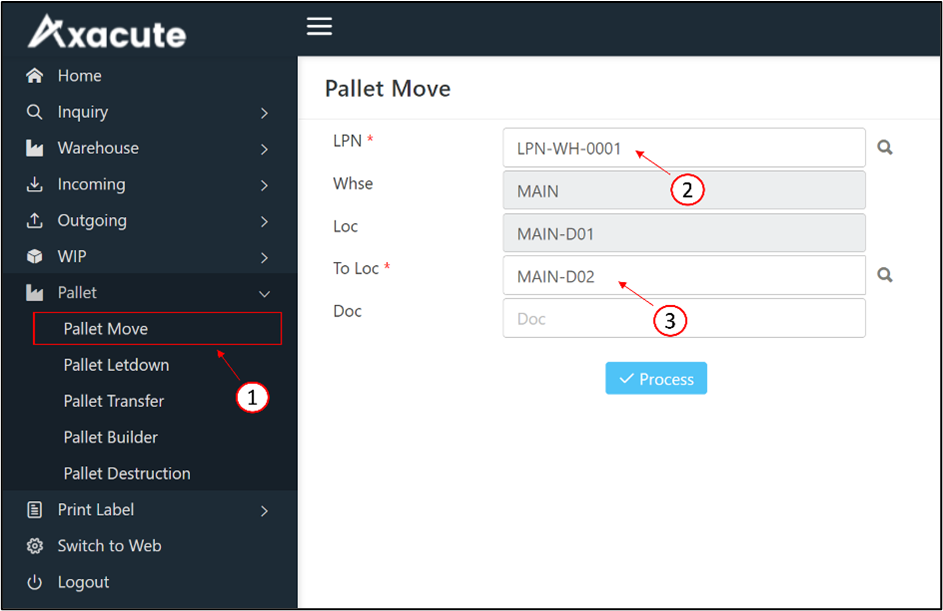
The Pallet Transfer function allows you to transfer Item from one Pallet to another Pallet that belongs to the same Location. To do that, simply enter the source LPN and the destination LPN, followed by the information of the Item to be transferred.
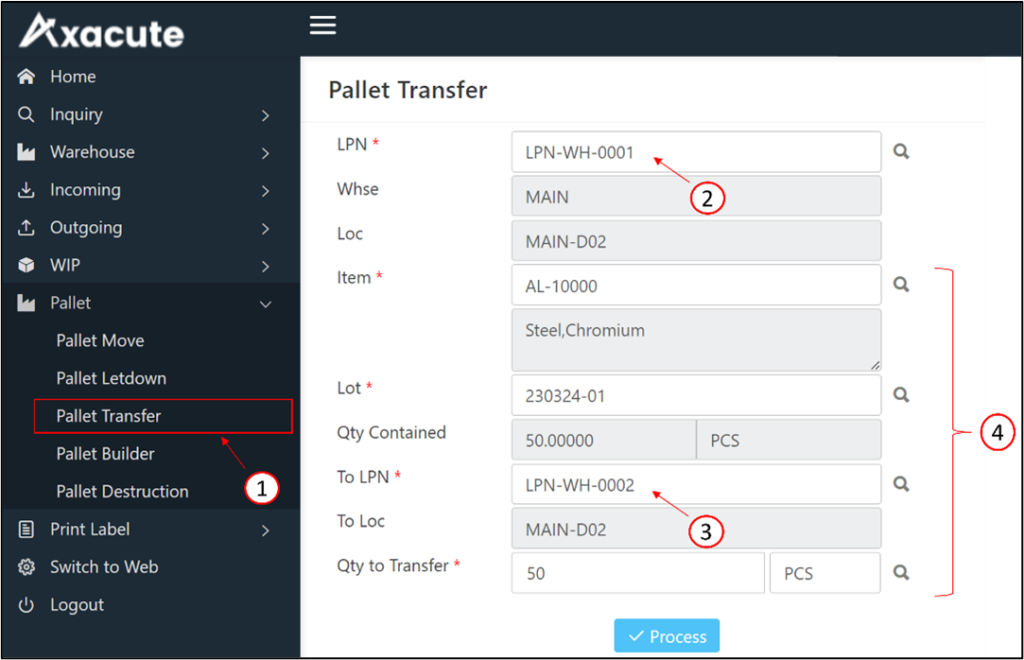
You can also click on this article to understand how the Pallet module can help you streamline your warehouse operations. Get started with Axacute today.
Contact Us
Related
Get started with Axacute and improve your business operations.